Transition to working from home
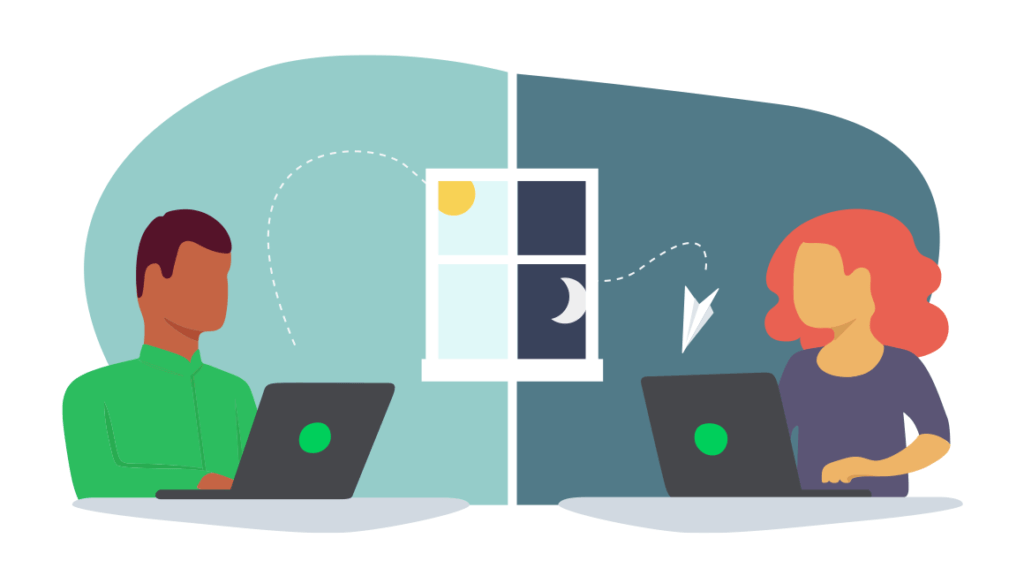
Introduction
As the world spiraled into chaos and California was put into lockdown, we transitioned our team to work from home. We had a policy where one day a week the dev team could work from home and avoid the office's distractions. That policy allowed us to maintain our processes and allowing our developers to take advantage of working remote benefits even if it was just for one day. However, because of the current situation, we needed to adapt our policies and processes to enable a successful transition.
Immediate action items for all teams to implement
- Updating slack
- Set profile picture (so new and existing people know who they are talking to)
- Have phone number listed (used only when there are emergencies and needed to be contacted)
- Set slack work hours (to control when you receive notifications)
- Install slack on phone (to be reachable when away from keyboard)
- Go through slack channels and mute channels that you don't need to be notified on
- Update Google Calendar work hours
Communication Process
- Slack is the main method of communication so ensure you keep it open and you update slack status when taking breaks or are unavailable
- When communicating with someone on slack ensure you check their status to know when to expect a response
- Always use the appropriate slack channels instead of blasting everyone
- Allow 10 minutes for the person to respond (the person might be in a call, in a meeting, in the restroom or on a short break). If you don't get a respond within 10 minutes and you must interrupt the person then you can call, otherwise escalate if needed
Slack plugins added to simplify working remotely
- Zoom: easily start zoom meetings from within slack
- Google Calendar: automatically updates slack status where there are meetings on the calendar
Meeting Protocol
- Meetings should have an agenda and the expected outcomes listed
- Decisions made must be documented and shared with people who are not in the meeting
- Webcam always on (it is fine if there are things in the background, you are working from home after all)
- Mute if there is background noise
Working from home rules
- Empathy is everything: Always assume positive intent. Tone and nuance can get lost over chat, so assuming your colleague is coming from a positive place helps with any potential misunderstandings
- Treat Others With Transparency: Keep important information accessible for everyone: log side chat decisions, record video meetings, and always take notes to share in public spaces.
- Asynchronous Is A-OK: Embrace communication across distributed time zone work schedules. Plan ahead: No decisions are made last minute. It may seem like extra work, but it’s actually more organized.
- Expect Structure: Establish a process, structure, and agenda around meetings and updates so everyone can follow along, no matter their location. Assign a meeting lead and scribe to ensure key decisions are captured in writing.
Separating work from home when working from home
- Etiquette: You are still working that means you still have to treat work-time the same as if you were in the office
- Dress appropriately
- Hair is appropriate for work (you might be called in to meet with a client)
- Recommend to have a start of work and end of work routines to separate when work starts and end.
- Don't work from bed!
- It becomes more difficult to fall asleep because working from bed weakens the mental association between your bedroom and sleep.
- You may start to feel like you’re always at work and lose a place to come home to
- Your quality of sleep will decrease because using electronics before bed reduces the melatonin you need to fall asleep.
- Pace yourself
- Working remotely means you get a ton of deep work. Deep work is exhausting!
- Build breaks into your day (walk around, grab a coffee, pet your dog/cat)
Culture
- Daily huddle: in the morning quick 30 minutes
- Lunch hour/game hour: daily meeting around lunch to connect and have conversations
- New slack channels for chit chatting
- Cameras always on
- Record meetings
- More zoom meetings between team members
- Over document and over communicate